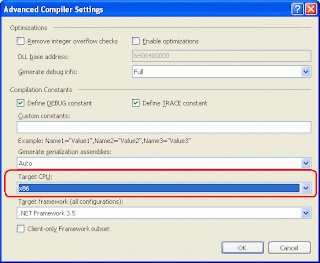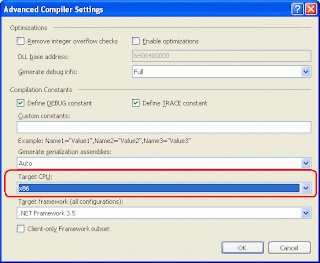You have encountered the above error message in x64 platform, such as Windows 7?
Well, don't waste your time to find Jet Ole DB updates, it's not related with any update at all.
The solution to fix this issue is to change the target platform of your development from "AnyCPU" to "x86".
a). Go to project's properties.
b). Select the "Compile" tab.
c). Click the "Advanced Compile Options..." button.
d). Select "x86" in "Target CPU:".
e). Please make sure you do the same for Debug mode and Release mode.