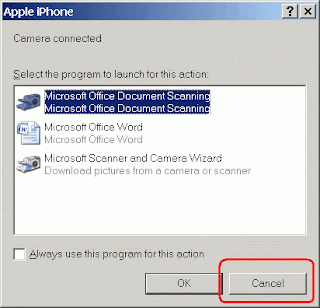Error message: The Web server reported the following error when attempting to create or open the Web project located at the following URL: 'http://XXXXXX'.'The server returned an invalid or unrecognized response'.
Solution:
- Go to your IIS.
- In the "Authentication Methods", try to use "Anonymous access" and "Integrated Windows authentication".