Now, a question comes to you: How to copy movies and pictures from your iPhone?
The answer is as below:
a). Make sure all of the related Apple service is running in your Windows.
- Apple Mobile Device
- Bonjour Service
- iPod Service
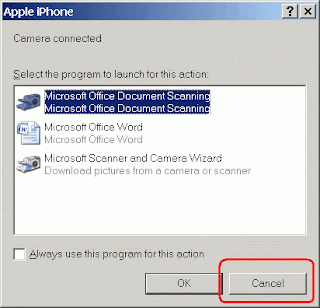
c). Go to "My Computer", you will see your iPhone device appear in the list:
d). Double-click it and then start copy-and-paste.
It's easy, right?


No comments:
Post a Comment