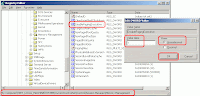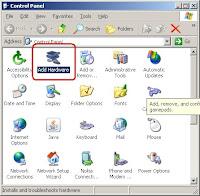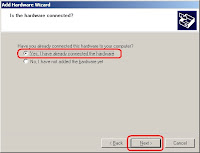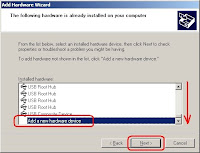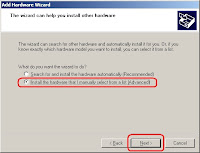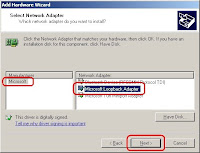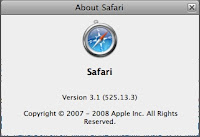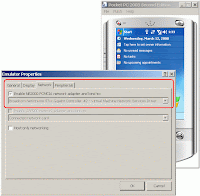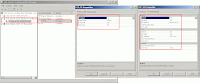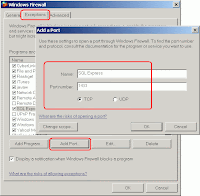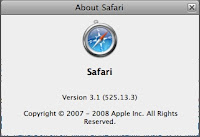
This is the latest browser from Apple Inc.
Previously, this browser is only developed for Apple Mac, but because of the internet browser market is become bigger and bigger, thus Apple now is trying to expand its territory from Mac to PC based computer.
In order to compete with the existing competitors, such as Microsoft Internet Explorer 7 and Mozilla Firefox, Safari is equipped with some useful features such as Bonjour, wider-browsing-screen, faster loading time, faster when execute JavaScript, looks clean, better graphics and fonts, and etc.
Below are my test results:
a). Safari really able to load faster than Mozilla Firefox; but Safari will cost a little bit more of memory usage.
b). Bookmarks feature is not-so-user-friendly if compare to Mozilla Firefox and Microsoft Internet Explorer 7. Beside that, anyone can tell me how to sort Bookmarks in Safari?
c). The default theme for Safari is not that good at the upper section. Those bars, tabs and fonts are come in dark gray color, so you will need to pay more attention to which tab you are accessing and be extra careful when you try to click the tabs.
d). Safari is not able to differentiate which hyperlink is visited. This feature is not comes with the Mozilla Firefox as well; but for Microsoft Internet Explorer 7, the feature is ready.
Overall, I will give 75 points to this browser.
Official website: http://www.apple.com/safari/