Go to Control Panel -> Add Hardware.
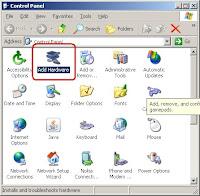
System will double check with you "Is the hardware connected?". Click the "Yes, I have already connected the hardware" and then click the Next button.
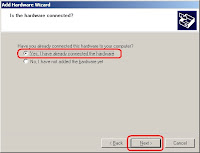
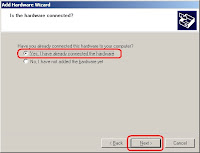
Scroll the list until you see "Add a new hardware device". Select it and then click the Next button.
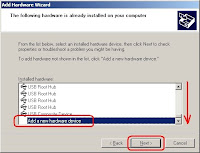
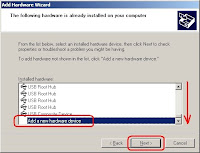
When you see "The wizard can help you install other hardware", select "Install the hardware that I manually select from a list (Advanced)" and then click the Next button.
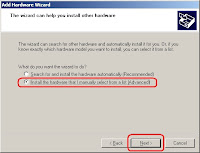
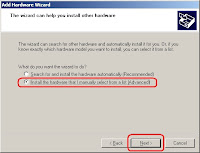
Select "Microsoft" in the manufacturer list. After that, select "Microsoft Loopback Adapter" in the network adapter list. Then, click the Next button.
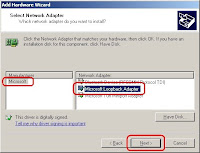
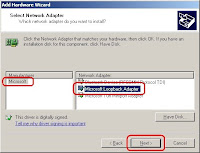







No comments:
Post a Comment