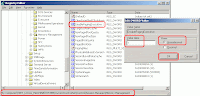
1. "Start" button -> "Run" -> Key in "regedit" and then press "ENTER".
2. In the "Registry Editor", goto "HKEY LOCAL MACHINE\SYSTEM\CurrentControlSet\Control\Session Manager\Memory Management".
3. In the right-hand-side pane, double-click the "DisablePagingExecutive".
4. In the "Edit DWORD Value" form, key in 1 for the "Value Data". Please make sure the "Base" is "Hexadecimal".
5. Click the "OK" button and then close the "Registry Editor".
6. Restart your computer to take effect.

No comments:
Post a Comment